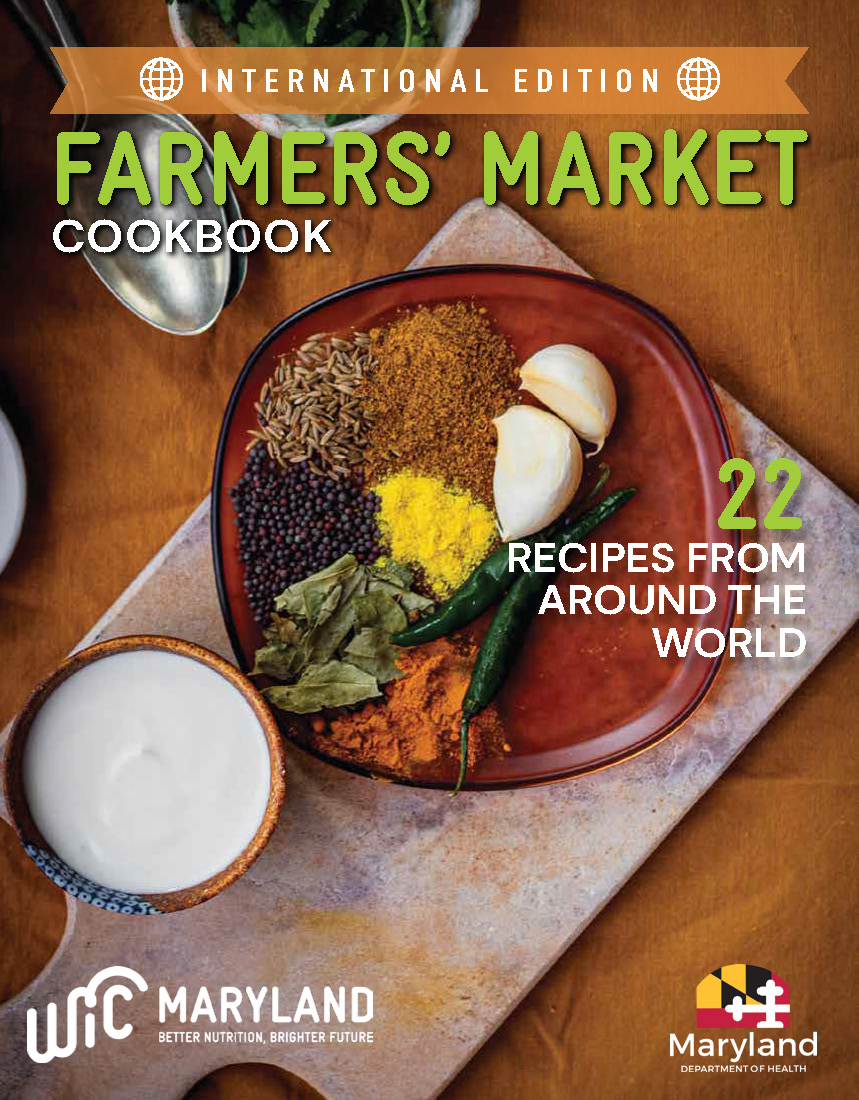All About WIC And How To Shop
On this page, you'll find information on how to shop for your benefits, how to choose WIC foods, and how to use our smartphone app to make your shopping experience easier.
All About the Maryland WIC App
The Maryland WIC app will help you find stores and clinics, shop for foods, prepare for appointments, and much more. Watch the videos below to learn all the ways it can help make your experience much easier.
How to Sign Up For the Maryland WIC App
A quick introduction to the app and its features. This video also shows you how to download the app, create an account, and access resources.
English
|
Español
|
How to Use the App
A quick tour through all the features of the app which lets you check your balance, locate stores, check appointments, and much more.
English
|
Español
|
How to Use the UPC Scanner
Your WIC app can scan bar code (also called the Universal Product Code or UPC) of an item in the store and tell you if it is something you can get with your WIC benefits. This video will show you how.
How to Upload Documents
You don't need to remember to bring documents to your appointment any more. Using the WIC app, you can scan your documents and send them securely to us whenever it's convenient for you. Watch this video to see how!
English
|
Español
|
|
|
How to PIN Your Card
When you buy items with your WIC card, you'll have to enter your 4-digit PIN. This video shows you how to set up your WIC card's PIN.
English
| Español
|
|
|
Using Your Benefits at the Farmers' Market
Now it's easier to use your
fruit and vegetable benefits at th
e Farmers' Market using your phone. Watch the video to below to see how, and
click here to see a list of participating farmers.